Out of Site, Out of Mind
##AUTHORSPLIT##<--->
Software as a
service puts
burdensome
administrative
tasks into the
hands of a web-based
host.
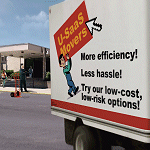
HIRING SUBSTITUTE TEACHERS used to be an
early-morning calling burden for staff members at schools in Oregon's
Coos Bay School District. Now that work has been passed off to Aesop,
a service from Frontline Placement Technologies, which springs into
action upon receiving a notification, either by call or log-in, from a
teacher reporting an absence. The system works down a list of names
of substitute teachers provided by the district, and makes automated
calls until it locates a suitable replacement.
"[This] is a change in the way we think about doing things," says Fred
Baker, Coos Bay technology director.
In many school districts, this use of software as a service (SaaS) is
having a similar transforming effect on the way processes are carried
out. Many districts already tap into the web for services that include
emergency notification, web filtering, and school blogging.
Delivered online rather than on a CD to be installed on district
servers, SaaS requires no extra hardware and no software aside from
a browser. If servers in the school district operations go down, the
service still works, since it's hosted off-site by a third party. Every time
an application is updated by the host company's programmers, users
get access to the new functionality without the district IT staff having
to worry about upgrading or installation. Plus, web-based software
frequently adds tracking and reporting features that old processes or
applications may not provide.
Despite the conveniences of SaaS, some of the usual barriers
to technology adoption exist. A lack of bandwidth, for one. If
your school doesn't have a zippy data communications infrastructure,
serving up software over the network will frustrate
users. The price tag can present another obstacle. SaaS may offer
a means to getting out from under massive, up-front software
license expenses, but in the cost becomes a recurring monthly
charge. Plus, starting up any kind of SaaS implementation has
expense, either in the form of vendor setup fees or by virtue of
the work that the IT team or others will need to do in moving
organizational data into the service and setting up workflow.
"Anybody who wants to sell a hosted product to K-12
will need to provide administrative back-end
controls to keep the people deploying it and
working with it happy. You've got to have that."
Perhaps most crucial to a school district's use of SaaS is a
change in mindset. Most people like having their belongings
around them-- and that includes their digital belongings. When
an application is hosted by a third party, it's out of your control.
Should that service go down or that company go out of business,
you may lose temporary or even permanent access to your data.
Fortunately, there are free or fairly low-cost services you can
try out before making any major investments, which can help
broaden your thinking about SaaS and help your staff through
that organizational transition. School districts that make the leap
find themselves getting back many benefits in return.
Delivering 21st-Century Skills
The desire to retain control over what goes in and out of its
campuses was pivotal in Coos Bay's effort two years ago to
roll out an e-mail program for students in grades 5 to 12, to
address new requirements in the state's school technology
standards that call for delivery of digital communication and
collaboration skills to students.
IT Director Baker says the district considered using Google's
Gmail because the price was right, but the solution was rejected
because it didn't allow for the administrative checks Baker knew
the district had to have. Since this was an e-mail system for
students, Coos Bay wanted to be sure it could restrict how e-mail
was being used. "We needed to get parents on board so they
could see this as a safe tool to be used at school," Baker says.
"I would think anybody who wants to sell a hosted product to
K-12 will need to provide administrative back-end controls to
keep the people deploying it and working with it happy, to keep
parents happy, and to keep kids safe. You've got to have that."
Cost considerations, too, muddled the district's search for the
right service. Initially, Coos Bay's five-person IT team expected
to run Microsoft Exchange Server 2003 and host it locally. "We
didn't have money to buy all the hardware and licensing, and the
spam and virus protection for all the e-mail boxes," Baker says.
"There's a lot of infrastructure to purchase and support. So we
started looking at other solutions that were cheaper."
The next option was a hosted e-mail service from AtMail. But
since that ran on Linux, "it didn't avail itself very well for administration,
from our perspective," says the technology director,
whose platforms and staff expertise are Microsoft-heavy.
It was during that time that the district learned about
Live@edu, a free suite of student collaboration tools, including
an e-mail program, that Microsoft offers free to educational
institutions. It is used primarily by colleges and universities.
"But there wasn't anything in the documentation that told us we
couldn't use it," Baker says. The district created a unique domain
that would be used to set up e-mail addresses and storage
accounts for users (http://cbd9.net-- cbd for Coos Bay District--
easier to remember and type than its primary domain name:
www.coos-bay.k12.or.us), and applied for access to the program.
Over last summer, Microsoft helped the district get the domain
set up as part of the company's Exchange Labs program within
Live@edu. In Exchange Labs, the user works on an interface
that's similar to Outlook, Microsoft's widely used e-mail program.
"That makes it easier for staff to use," says Baker, "and gives
kids a look at an e-mail product they might see in the workplace."
Importantly, the service provides the safeguards Coos Bay
insisted upon. "The students can only e-mail within the
domain and to any edu. address," Baker says. That gives
students the ability to communicate with universities or community colleges for scholarships or application information.
We're breaking ground for K-12."
Once the system was in place, the IT people began promoting
it to students and parents, who needed to give consent. School
libraries publicized it. Posters went up. The district set up a web
portal for students, explaining how to log in and figure out their
passwords. The district deployed about 2,500 student mailboxes
last spring across grades 5 through 12. Coos Bay's high school
is the only school in the district that has promoted use of
the e-mail service
so far, resulting
in 400 active
users. "We plan
on getting the
administrator at
the middle school
on board for next
year," says Baker.
Compared to
the initial $10,000 investment the district estimated for running
Exchange, the charge for Live@edu-- zero-- was nothing short
of life-saving. But can a school district trust that a SaaS solution
will be around for the duration when it's free? How long
can Microsoft continue giving away the sort of service it's
accustomed to charging for? The company views the move as
part of a long-term strategy.
"Microsoft offers Live@edu to educational institutions at
no cost because we already provide Hotmail, Office Live Workspace,
and the other Windows Live services at no charge to the
user," explains Microsoft Senior Product Manager Frank Chiappone.
"With Live@edu, our goal is to introduce Microsoft's
services to students who are beginning to form online habits,
have them fall in love with them, and use them for life."
A Risk-Free Sandbox
At Intermediate School 339, a middle school in the Bronx,
NY, staff and faculty are discovering just how much can be
done with free SaaS. IS 339 is by no means a technology-poor
school. It has a thriving 1-to-1 program: Every teacher and
all 840 students have laptops, and internet bandwidth is
capacious. But auditioning no-cost forms of SaaS is providing
a useful, risk-free sandbox for getting a wide group of users
comfortable with software delivered as a service.
The school's faculty has become immersed in Google's
family of no-cost apps. They use Gmail to create contact lists
and communicate with colleagues; Google Docs for archiving
notes and collaborative planning; Google Spreadsheets to
record and analyze student data; and Google Calendar to share
events and schedule team meetings.
And it doesn't stop with Google. The school is also running
its own wiki, exploiting a free offer from Wikispaces to K-12
educators, normally a $50 subscription. These free applications
haven't replaced other software programs, Principal Jason Levy
says, but rather "pen and paper, or just inefficient methods."
The use of Google's programs allows all the feedback and
collaboration between teachers that once required in-person
visits and paper-based summaries to happen online. Now, states
Levy, in a presentation he makes regularly about
his school's use of Google applications, "Teaching
and learning that was once isolated can be open,
collaborative, and celebrated."
Term Limits
KNOW THE BOUNDARIES THAT DISTINGUISH SAAS,
WEB 2.0, AND CLOUD COMPUTING.
YOU CAN BE EXCUSED for wondering if there's a difference between software
as a service (SaaS),Web 2.0, and cloud computing. They all involve
delivering some type of service via the internet, and some vendors have a
tendency to use all three to describe their offerings, depending on which
phrase happens to be in vogue.
Software as a service describes a way for an organization to use a
software program without owning a license to it. The company selling
the service (or giving it away) hosts the application and delivers it over
the web. The customer subscribes to it for a period, typically paying a
per-user or per-transaction fee, and then taps into the service from virtually
anywhere through a web browser. If additional users are added, the
subscription fee goes up-- also referred to as on-demand licensing. This
delivery model avoids the potentially large, up-front expense of licensing
software for every machine that will run it, and also reduces data-center
hardware requirements, since the application is hosted by the software
seller. Likewise, the data that's generated with the application is also
stored by the company providing the service.
Web 2.0 applications are a subset of SaaS. What distinguishes them is that
they frequently-- but not always-- involve a dose of social networking and user
contributions. Sometimes they're free and sometimes there's a fee involved.
Cloud computing is also a subset of SaaS. Cloud computing typically
delivers infrastructure needs, such as network provisioning. Imagine the services
performed by your district's data center, but hosted off-site by people
other than district employees and delivered to you in the scale that you need
when you need it, like electricity. Hence, its other name: utility computing.
The faculty at IS 339, however, had to get used
to the increased transparency that using webhosted
collaborative services would bring to their
work, says Levy, because it was going to be
shared in real time. "There was obstruction, then
acceptance, and then more of a proactive approach
toward it."
What helped drive the transformation, he thinks,
was the district's careful attention to offering
sufficient professional development to users. "We
provided workshops, in-class demos, and numerous
[forms of] technical support to reduce anxiety
and increase buy-in."
"I never ask somebody to do something I
wouldn't do," says Assistant Principal Dan Ackerman.
In the case of SaaS, he adds, "We use
these tools to run our meetings. We practice what
we're preaching."
When SaaS Costs
Though schools can get introduced
to software as a service through
some useful free applications,
many SaaS offerings demand a major financial outlay. That's
what worries Dan Gerlach, CIO of Susquehanna Valley
Central School District in Conklin, NY. Some districts like
being able to prepare for the fixed monthly charge a hosted
service bills them, but Gerlach is concerned that in the dim
economic climate, it's his own IT budget that isn't fixed, which
would make paying for a pricey SaaS implementation untenable.
"What if I'm spending $10,000 a year for a service and the
next year the supervisor says, 'You have $5,000 to work with'?
Then where am I?" he asks. "I can't call the vendor and say, 'By
the way, I only have half as much.'"

GOOGLING IT Levy says SaaS
apps have opened up a once
isolated educational environment.
Yet, those concerns haven't kept Gerlach from opting for SaaS
where it fits, such as to help him and his team of three network
specialists manage support requests and IT assets. For the first
job, they're using ITDirect, and for the second, ITAMDirect,
both from on-demand software provider SchoolDude. ITDirect
replaced a homegrown application that allowed staff to submit
requests, which were then e-mailed to an aide. That process, says
Gerlach, provided no tracking. Now, when a user fills out a
request form on ITDirect, the system generates an acknowledgement
e-mail, with an item number that lets the submitter check
the status online. Plus, the tool's reporting capabilities enable IT
staff to find patterns among trouble tickets-- such as which users
"need to have some personal training," Gerlach says.
More importantly, now Gerlach and his team can prove what
it is they're spending their time on. Before, he explains, "I
couldn't quantify my existence....People didn't know if we were
looking at their requests before. Now, when the request is done,
they hear back from us."
Frank Regulski, one of the team's network specialists, says
there was some "kicking and screaming" among faculty and
staff when the service was introduced. But once they were
shown how to fill out a trouble-ticket form, he recalls, "they
said, 'This is it?'"
"It's a huge advantage," says Gerlach, whose group has been
busy with projects such as virtualizing servers, performing a
courseware update, and installing wireless networks. With
SchoolDude services, he says, "my guys don't have to worry
about another piece of hardware that they'll have to manage."
Together, the two services cost about $7,000 a year; how does
he justify spending the money? "I wanted to bring a level of
professionalism into our team," Gerlach says. "I think we're well
respected, but this takes us to the next level of accountability. In
terms of what we're getting, that's a bargain."
Start Small
In the move to SaaS, Bill Rust, research director in the area of
education for technology consultancy Gartner, sees a major shift
in how an IT department's effectiveness is measured: "Your
worth to your educational agency is not in the number of staff
you employ, but in the services you provide," he says.
Rust advises that the best way to
approach the move is not to make
broad declarations of sweeping
change, but to cherry-pick projects
that will give your district a taste for SaaS at the same time they
help improve processes. That means your first SaaS implementation
probably shouldn't involve replacing the district ERP
or student information system.
Unless you're trying out freebies such as the Google tools,
don't expect to enjoy huge savings, since districts often have no
way of comparing the total costs of delivering software in the
traditional way to the SaaS model. Calculating total cost, Rust
explains, requires adding up obvious expenses-- IT staff pay,
hardware, software, and maintenance-- as well as hidden costs.
These include the expense created when the solution goes down
or when users concoct means for supporting the technology that
IT doesn't know about-- such as shadow spreadsheets created
because users don't trust the reports coming out of the ERP
system. "They're doing dual work," says Rust. "At one level you
may think that doesn't cost you anything, but it does."
Rust's advice to school districts considering SaaS, or any
change to how work is currently being handled: Document what
you're doing, evaluate best practices by conferring with peers at
other organizations, and then build a business case for each
approach, taking into account the skills you have on staff now
and expect to have in the future. In this time of mandatory budget
reductions, says Rust, "we think there's a great opportunity
for technology leaders to go through the portfolio and weed."
::WEBEXTRAS ::
If you are interested in finding more information on
software as a service, visit www.thejournal.com.
Enter the keyword SaaS.
Dian Schaffhauser is a writer based in Nevada City, CA.