Luidia Unveils eBeam System with Integrated Control Station
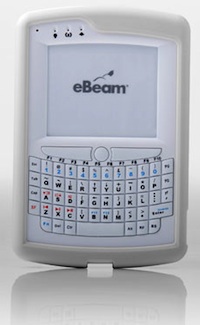
eBeam Engage enables interactive whiteboard capabilities on regular whiteboards or flat surfaces. |
Luidia has unveiled a console that combines interactive whiteboard capabilities with a single access point for multimedia controls that are commonly spread throughout the classroom.
The new version of the eBeam Engage console combines with a projector and a computer to enable interactive whiteboard capabilities on regular whiteboards or flat surfaces. An interactive stylus that is included with the console can be used to write and save annotations, resize images, and select lesson plans.
In addition to providing interactive whiteboard capabilities, the console also doubles as a control station with an 18 watt speaker, a built in microphone, and multiple media controls: a record button, which records both audio and video; a home button, which brings up the eBeam home menu, a window that can be customized with commonly used applications; volume up and down; a calibration button; a scroll wheel; and a wireless keyboard.
The wireless keyboard is a handheld unit that features a touch screen and is rechargeable via USB cable.
Software included with the eBeam Engage supports pen and text capabilities and offers the ability to archive and replay content. It supports common, including PowerPoint, PDF, and various image formats.
The console is compatible with Mac OS X 10.5 or higher and Microsoft Windows 7.
In related news, Luidia announced that three manufacturers--HP, Hitachi, and Chief--have adopted its eBeam technologies in their products.
HP has integrated eBeam into its Pocket Whiteboard, a system that combines with a projector to create features similar to those of an interactive whiteboard without the board, and its Digital Sketch Wireless Tablet, a companion device that enables annotations to be drawn from a distance.
Chief is adding the eBeam technology to its short throw projector mounts, and Hitachi is using the technology in an LCD-based ultra short throw projector.
Hitachi's projector, the iPJ-AW250N, uses eBeam technology and Hitachi's StarBoard software for interactive whiteboard capabilities. It features a brightness of 2,500 lumens, a contrast ratio of 2,000:1, and a native resolution of 1,280 x 800 (WXGA).
The StarBoard software offers:
- The ability to import PowerPoint, PDF, JPEG, and Microsoft Word files;
- Multiple colors for annotations;
- 3D ink;
- Educational resources with more than 5,000 images; and
- The ability to change handwritten notes into text.
About the Author
Dan Thompson is a freelance writer based in Brea, CA. He can be reached here.