Prof-desk Offers Free Online Course Management System
- By Kerry Sullivan
- 06/24/11
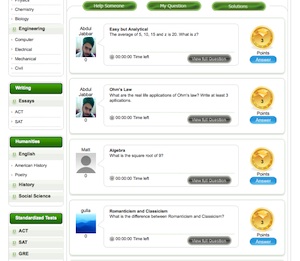
Prof-desk offers online discussion capabilities for teachers and students. |
Social networking and online chatting might be a distraction for some, but the makers of the online course management system Prof-desk are using Web-based collaborative tools to connect teachers and students to assignments and to each other--for free.
Though in development for the last two years, the Prof-desk online course management system only formally launched this month. It currently offers more than 400 multimedia instructional and learning resources, including:
- Online educational games;
- Homework forums;
- Online grade books;
- Homework organizational tools;
- Interactive studying;
- Online classrooms;
- Educational videos;
- Quizzes;
- Rating and ranking systems for uploaded content and users;
- Educational lessons and assignments repositories;
- Class calendars;
- Forums for sharing best practices; and
- Chat interfaces that connect students and teachers on local, state, national, and international (translation button included) levels, among others.
Prof-desk's functionality is specific to the user type. Teachers can:
- Create a teacher account;
- Create or upload material;
- Make a class;
- Create a class roster;
- Post homework assignments;
- Post grades; and
- Message a class.
Students can:
- Create a student account;
- Join a class at their school or search for other classes;
- View their grades;
- View their homework assignments;
- Submit their homework assignments;
- Add contacts;
- Message their contacts;
- Search for academic materials; and
- Submit and answer questions.
Parents can:
- View their children's homework assignments; and
- View their children's grades.
Schools must be registered with Prof-desk for classes to be posted. Registration details can be found in the Prof-desk Help Center.
About the Author
Kerry A. Sullivan is a freelance writer in based in Virginia. She can be reached at [email protected].