Teaching STEAM without Screens
A music teacher shares how she taught her K–4 students science, technology, engineering, arts and math without sitting them down in front of laptops or tablets.
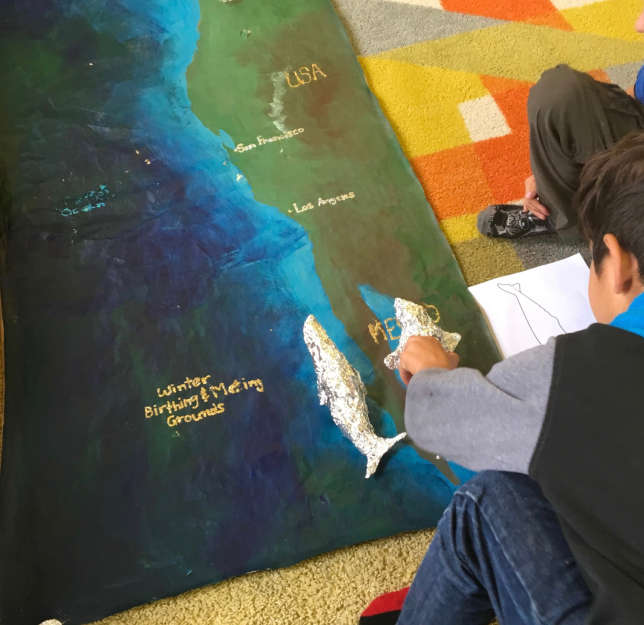
Music
and computer programming have a lot more in common than you might
think. When my young students first start learning music, they
recognize and soak up patterns like sponges. Coding is also all about
patterns and formulas. As a music educator, I teach young students in
a way that gets them moving around the room. Ten years ago, I started
Creative Connections Camps and wanted my students to learn a wide
range of topics in the same way. I didn’t want them glued to their
iPad all summer — I wanted them to use
their hands, bodies, and brains to experience big ah-ha discoveries.
When
developing the curriculum for my camp last summer, I started thinking
about the whales I would see spouting out in the ocean on my drives
up the coast to San Francisco. I did some research and found a
fantastic song about the gray whale migration. That set me on the
path of creative madness to figure out how I could turn all of this
into a fun STEAM camp that covered science, technology, engineering,
arts and math with almost zero screen time.
Science
My
camp was designed for students entering first to fourth grades. As I
started planning, I discovered tons of fantastic story and picture
books to teach campers about the anatomy, behavior and annual
migration patterns of gray whales. Even if the younger students
couldn’t spell the anatomy words, the
older ones could
help them out as they identified the fins, flukes, baleen and other
parts.
We
divided a map of the West Coast into three sections: from Baja
California Sur all the way up to the Arctic feeding grounds. Each
team of two or three kids had to migrate their whale over their
section without running ashore or going too far into the ocean where
the predators could attack the calves.
Technology
To
create whales that students could control, we made papier-maché
models mounted on KIBO
robots,
which students programmed by creating sequences of blocks printed
with simple directions like “forward,” “backward” and
“turn.” There was no screen time involved because students built
their programs with blocks and then used the robot to scan the whole
sequence before carrying it out.

In
order for the whales to migrate north, the students had to tell the
robots how to move. They discovered that if they gave the robot one
“forward” block, it would move just a little bit. To make the
whales move farther, they had to put a bunch of forward blocks in a
row. But my students were already thinking ahead. They compared
coding to music we had been singing
and asked:
“If there’s a repeat in the music, is there something like that
for coding?” And sure enough, we had a repeat in coding. Eventually
each team put their whale on a smooth migration track.
Engineering
Students
had engineering journals to track what they learned each day, and as
a group, we planned and imagined a 10-day trip to visit the whales’
breeding ground in Mexico. I did use a tiny bit of screen time for
this. Google Maps’ satellite view let us grasp the distance and
terrain between Half Moon Bay and Baja.
We
saw that there would be crummy roads and no hotels at our
destination, so we planned “Baja Buses” to meet our specific
travel and camping needs. Everyone collaborated to create a
big list of items we'd take on the road. And since we would be
driving and living on the bus, all of this had to be considered in
our bus design. Each student interpreted, designed and built their
own bus using cardboard, craft supplies and other recycled materials.
Though
the whales migrate almost 24 hours a day, they do stop from time to
time to rest and feed the calves, so students also built lagoons for
their whales to frolic in during their migration.

Arts
To
make our whales, we first drew a whale so we had some idea of all the
parts. After that, we crushed up tin foil to create rough
three-dimensional versions. Then we (literally) dove into the
papier-maché and paint to create our gray whales. Some kids even put
glitter glue barnacles on their whales. Googly eyes added the
finishing touch.
Of
course, I had to incorporate lots of music. Besides the fact-filled
migration song, we put concepts such as the engineering and design
process to music so ideas were easy to remember. Language arts even
came into play with the “Addams Family” theme song. Campers
collaboratively created their own lyrics for the “Gray Whale
Family.” The first verse went like this: “They started off with
four legs, then grew fins and flippers, their noses became blow
holes, the Gray Whale Family.” It was absolutely hilarious.
Math
In
order to give students a sense of whale scale, we went into the
parking lot behind my building and measured out the typical size of a
baby gray whale and a mother gray whale as they started their
migration north.
To get an overview of the grey
whales’ migration route, my 25-year-old daughter painted us a
beautiful map that showed the route from Baja up the coast of
California, Oregon, and Washington, and all the way up through the
Bering Strait into the Arctic, where their feeding grounds are. This,
plus our Satellite View, gave us the information we needed to figure
out the distance and time it would take for our imaginary bus to Baja
California Sur. We of course pretended that all the students had
driver's licenses so they could have a turn driving.
The
End of the Voyage
Once
we completed our imagined trip to Baja, it was time for our
papier-maché whales to shine. We fastened them to our KIBOs and
placed them on a section of the map. The first team started off in
Baja and migrated one of their whales to Half Moon Bay. The next
team migrated their whale up to Canada, and then the third team
migrated the final tricky stretch through the Bering Straits to the
feeding grounds.

There’s
a big push to use more technology in every school subject, but young
kids really can’t learn when they’re just sitting still. Kids
need to move. The more they're manipulating things on their own, the
more opportunities they have to become creators. As kids, they don’t
need to be tied to a screen with a set of rules. We don’t want them
to just be able to parrot facts back to us. Whether it’s technology
or the arts, we need them to be able to think for themselves.