4 Keys to Robotics Activities for Young Learners
Physical computing with robots for young learners offers an engaging, collaborative, creative and standards-based approach to any makerspace program.
As
more students return to classrooms in the fall, they will be looking
for the kinds of hands-on activities they couldn’t experience
during distance learning. Educators will also be looking for ways to
get students problem-solving, collaborating, and sharing ideas in
ways that couldn’t happen over Zoom. Making physical computing with
robots part of a makerspaces program addresses these issues and
re-engages students in learning.
In
my work with schools to design makerspaces and STEM programs, I’ve
found a few key features that help when introducing robots to young
learners. First, the activities should quickly engage students and
bring them into the learning process. Second, teachers should
consider time and space requirements for robotics activities to get
the most out of formal and informal learning opportunities. And
lastly, activities should be aligned to grade-level standards as much
as possible.
Starting
with the Robot
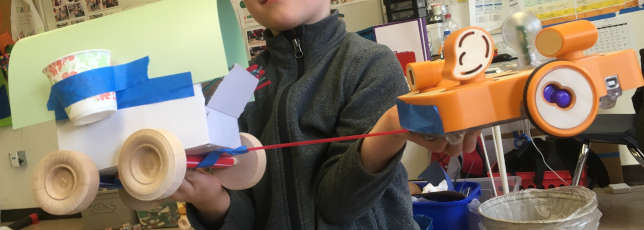
The
robots I’ve found most engaging for introducing pre-K–1 students
to physical computing are KIBOs
from Kinderlab Robotics.
Students are drawn to the tactile features — it has a wooden top
and thick plastic sides that make it approachable and easy for young
students to grip as they develop fine motor skills. It’s also
screen-free: Students program their robot with blocks that are also
made of wood, similar to building blocks.
Finally,
KIBO doesn’t have what I call a pre-made “personality.” Some
robots designed for young learners are already an animal or have
features that limit creative imagination. It doesn’t have features
that make it easy to fit into a gender, which avoids the biases that
can push girls out of STEM. Students quickly discover that their
robot can be anything they want it to be.
Storytelling
Hits All the Key Features
Once
students have been introduced to the parts and basic programming
features, like getting their robot to move, teachers can increase
engagement through storytelling. An introductory activity that I like
incorporates the book Move!,
by Steve Jenkins and Robin Page.
In
the makerspace, teachers read the story, which involves descriptions
of different animals and how they move. Students are asked to draw a
picture of an animal, either from the story or one they know about,
and tape it to the top of their robot. Then, students design a
program with motion blocks to have the robot move like their animal.
Having students work in pairs can promote productive talk, and
teachers will hear students reflecting on parts of the story as they
work to sketch and design the movement for their animal. An
assessment might involve interviewing students to find out why they
made a certain animal, how their computer program works, or how the
story influenced their project.
I
like this activity for other reasons, too. Depending on school bell
schedules, reading and drawing can be done one day and programming
the next. Drawings can be easily stored, which helps with managing
the activity. Students can work in defined areas of the makerspace
that don’t require a lot of room. The activity relies on simple
materials: paper, crayons, and tape. There’s potential to align it
with content standards, such as reading, talking, and writing. And
there’s a high ceiling for creative thinking. I once observed two
kindergarten girls imagine KIBO as a polar bear. They built an ice
wall with the wooden programming blocks and screamed with delight
when they got their program working and the bear smashed through the
ice wall!
Self-Directed
Learning Through Bowling
After
students have gained some proficiency with programming, teachers can
set up self-directed learning stations in makerspaces that
incorporate different skills. One of my favorites is bowling. To set
it up, teachers can cordon off a small area (about 8'
x
4')
along a wall in the makerspace to define the bowling alley. I’ve
used foam tubing from packing materials to outline the space and
recycled water bottles for pins. With blue tape, teachers can create
block lettering to write out “KIBO” on one end and “PINS” on
the other. Blue tape arrows can show the direction for the robot to
follow. Students will program the robot to roll down the lane and
knock down the pins. Sometimes, they add a “shake” or a “turn”
to sweep pins at the edges. Students need very little direction, as
knocking down pins is pretty straightforward, and the space is well
defined.

Besides
being accessible to different types of learners, robot bowling
involves Common Core math practices such as trial and error,
estimation, prediction, and measurement. During formal learning time,
teachers might ask students to actually measure how far their robot
travels when they program one “forward” command. Activities can
be extended to estimate how far the robot might travel with multiple
commands, depending on math learning objectives.
Get
Creative with
Content Standards Alignment
As
I’ve discussed, creative expression is a key feature of design
challenges involving robotics. Students are quick to imagine
different solutions to the challenges that teachers present. But
teachers can also be creative in how they use robots in makerspaces
to meet content standards.
For
example, teachers can sometimes align a single robotics activity to
multiple standards. I’ve done this with California’s kindergarten
standards in history related to people and places from other times,
and NGSS for pushes and pulls. I’ll set up a station for building a
covered wagon with preassembled wheels and axles. Students attach
their wagons to KIBO and program the robot to pull it across the
room. In the makerspace, we emphasized use of the phrase “now and
long ago,” to have students identify a modern method of
transportation with robots and an older method in the covered wagons.
We also had students describe the action as “pulling” the wagon,
as opposed to pushing it.
Once
they’ve accomplished moving the wagon, students can create
obstacles such as cardboard ramps for the wagon to negotiate. To make
this manageable in the makerspace, it might be necessary to work
outside the classroom, and have students working on different parts
of the project at the same time. For instance, one group could be
building a ramp, while another is programming their robot to move
over it.
A
logical progression would be an activity for “pushing” materials.
I’ve done this with snow plows, where students use cardboard and
tape to design a structure that attaches to the robot and can push
objects around or over obstacles. Teachers can add complexity by
setting up design constraints, where students can’t use tape to
attach their plows, and must instead use pipe cleaners or other
materials.
When
working with teachers of young learners on robotics activities, I
often hear them say, “I've never seen students so engaged!”
That's the wonderful thing about robotics. If you create design
challenges with engagement and creative expression in mind, students
will dive right in. They will rise to meet expectations in unique and
unexpected ways. At the same time, teachers can meet learning goals
for students at any age level.