Adobe Launches Creative Cloud Express with Drag-And-Drop Multimedia Content Creation, Free Access for K–12 Classrooms
- By Kristal Kuykendall
- 12/13/21
Adobe on Monday unveiled its newest content-creation platform called Creative Cloud Express, a unified task-based, web and mobile product that simplifies making rich multimedia content – from presentations to social media posts, from invitations to marketing materials.
Creative Cloud Express enables drag-and-drop content creation, giving subscribers access to thousands of high-quality templates, 20,000 premium Adobe fonts and 175 million licensed Adobe Stock images. The new platform “makes it possible for everyone, independent of skill level, to make something great,” Adobe said in a news release.
Creative Cloud Express for Education — free for K–12 classrooms — includes access to a number of Adobe’s applications, the company said. The service is available at no cost for teachers in the United States with a Google Workspace for Education account and supported domains. The Getting Started Guide for teachers has more information about how to enroll; or teachers who are ready to enroll can visit Adobe’s CC Express for Education portal.
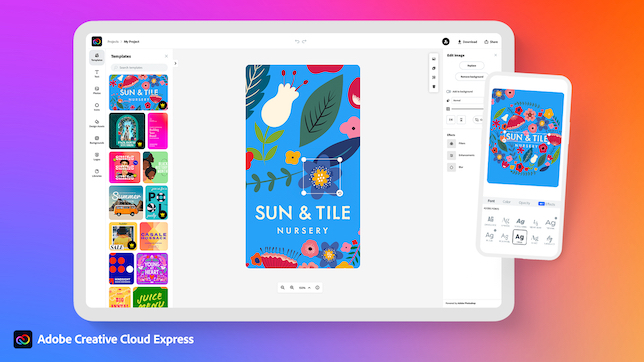 Creative Cloud Express works with the following classroom tools: Canvas, Flipgrid, Clever, Wakelet, ClassLink, Google Classroom, Google Drive, Microsoft Teams, OneNote, Book Creator, and more.
Creative Cloud Express works with the following classroom tools: Canvas, Flipgrid, Clever, Wakelet, ClassLink, Google Classroom, Google Drive, Microsoft Teams, OneNote, Book Creator, and more.
Creative Cloud Express for Education features include:
-
Design stunning presentations, images, and animations.
-
Easily make science fair posters, social studies infographics, visual reports, and more; users can pick a template or start from scratch.
-
Create attention-grabbing web pages.
-
Transform field-trip journals, language arts essays, lab reports, and more into dynamic web stories. Choose a layout, theme, and fonts.
-
Make captivating videos.
-
Turn book reports, physics explainers, poetry analyses, and more into video presentations. Narrate your story, pick a theme, then customize.
-
Unlimited use of Photoshop Express for editing and retouching photos, collage creation, digital artwork creation, and more
-
Unlimited use of Spark Video app to create video slideshows; the Spark Page app to create web pages; and the Premiere Rush app for video editing
-
Access to a K–12-appropriate curation of Adobe Stock photos from within the Creative Cloud Express app, Adobe Fonts, Creative Cloud Libraries – and 2 GB of storage.
For more information about Creative Cloud Express features and pricing beyond educational settings, visit Adobe.com/Express.
About the Author
Kristal Kuykendall is editor, 1105 Media Education Group. She can
be reached at [email protected].