FETC Showcase
The annual conference returns Jan. 22-25 to Orlando, FL, promising to unveilthe newest product innovations in educational technology. Here's a sneakpreview of what you'll be seeing on the showroom floor.
Spectrum FurnitureMedia Manager V2
 Compact enough to be whisked from room to room, SpectrumFurniture's Media Manager V2, a technology lectern,is also versatile enough to accommodate the expandingrole of multimedia equipment in education. Internally, it isspacious enough to hold a full complement of rack railequipment, house a tower CPU, and provide a secureplace to store a laptop and document camera. Externally,it has ample room on the work surface for a desktop orlaptop computer, projector, or any other piece of peripheralequipment. It also comes standard with a flip-up, selflockingtask shelf for additional workspace or equipmentand a locking laptop storage drawer. The laptop drawerdoubles as a keyboard tray, featuring a flip-down, paddedwrist rest.
Compact enough to be whisked from room to room, SpectrumFurniture's Media Manager V2, a technology lectern,is also versatile enough to accommodate the expandingrole of multimedia equipment in education. Internally, it isspacious enough to hold a full complement of rack railequipment, house a tower CPU, and provide a secureplace to store a laptop and document camera. Externally,it has ample room on the work surface for a desktop orlaptop computer, projector, or any other piece of peripheralequipment. It also comes standard with a flip-up, selflockingtask shelf for additional workspace or equipmentand a locking laptop storage drawer. The laptop drawerdoubles as a keyboard tray, featuring a flip-down, paddedwrist rest.
Another standard feature is its pull-out, locking document- camera drawer, which conceals and secures the camera internally. Included with the drawer is an anti-skid pad to prevent the camera from sliding when the drawer is opened or closed.
Two-point locking doors are built into the front and back of the lectern, and on the document camera door. The locks can be keyed the same or differently. When unlocked, the doors can be opened and closed using the lock lever.
The lectern has four 4-inch, heavyduty locking casters, 1,200-pound total capacity, and a retractable 20-foot power cord reel. Recessed handles are available on both ends of the cart to make moving the lectern easier. For more information, visit here.
RM Easiteach
 RM Easiteach is cross-curricular software designed to work with all interactive technologies—including all brands of interactive whiteboards and tablets—or simply on a computer. RM Easiteach helps deliver fast-paced, interactive, and highly differentiated lessons. Subject- focused toolbars for math, English, science, and geography provide teachers with the resources they need to create compelling lessons and stimulating activities.
RM Easiteach is cross-curricular software designed to work with all interactive technologies—including all brands of interactive whiteboards and tablets—or simply on a computer. RM Easiteach helps deliver fast-paced, interactive, and highly differentiated lessons. Subject- focused toolbars for math, English, science, and geography provide teachers with the resources they need to create compelling lessons and stimulating activities.
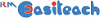 RM Easiteach enables teachers to change color, size, and font; import video, photographs, and sound clips; use existing Word and Excel files; and create their own animation for lessons. A range of ready-made, state-standards- aligned elementary and secondary content packs are also available.
RM Easiteach enables teachers to change color, size, and font; import video, photographs, and sound clips; use existing Word and Excel files; and create their own animation for lessons. A range of ready-made, state-standards- aligned elementary and secondary content packs are also available.
RM Podium
 RM Podium is a PC-based application designed specifically for the education market. It allows teachers and students of any age to create, edit, and publish podcasts, all from the same simple interface.
RM Podium is a PC-based application designed specifically for the education market. It allows teachers and students of any age to create, edit, and publish podcasts, all from the same simple interface.
Podium allows students to exercise and display their creativity using audio to express themselves, and teachers are able to use Podium to communicate with parents by posting school and classroom updates on a website. Teachers can also publish lesson guides to help students who may have missed sessions or simply need reinforcement when completing homework assignments.
Student-group work has been enhanced through Podium's scripting tool, which gives students the option of assigning parts of their dialogue to different members of the group. For example, if students are recording an excerpt from Shakespeare as one of their podcasting episodes, they can color-code the text on screen for different characters so that each person knows when it's time to speak. For more information on either product, visit here.
LanSchool Technologies LanSchool 7.0
 Designed specifically for computer labs, LanSchool is a classroom management tool that helps teachers focus students' attention. Installing LanSchool on the computers in a training lab gives a teacher control of all of the room's machines, allowing the teacher's screen—or a student's screen—to be broadcast to all the machines. The teacher can also observe student computer use through thumbnail monitoring or a list view. Teachers can take a snapshot of any screen, or even draw on a broadcast screen to add annotations or show details.
Designed specifically for computer labs, LanSchool is a classroom management tool that helps teachers focus students' attention. Installing LanSchool on the computers in a training lab gives a teacher control of all of the room's machines, allowing the teacher's screen—or a student's screen—to be broadcast to all the machines. The teacher can also observe student computer use through thumbnail monitoring or a list view. Teachers can take a snapshot of any screen, or even draw on a broadcast screen to add annotations or show details.
Additionally, teachers can use LanSchool to eliminate distractions by temporarily blanking out all student screens, or by toggling on and off access to the internet, blocking selected websites, or disabling unwanted applications. Lan- School also serves as a learning aid, as teachers can use the tool to help students via remote-control access or private chat, to assess students' comprehension through real-time polling, or to exchange files with students.
With the LanSchool console, teachers can log off, restart, shut down, or power up the lab's computers remotely.
LanSchool works with any combination of computers running Windows 98, 2000, XP, or Vista. LanSchool is available here as well as from a number of international distributors. It also comes bundled with IBM's SchoolConnect product line.
Perceptive Software ImageNow
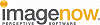 Perceptive Software's mission is to simplify daily administrative activities by creating a direct and effortless connection between office workers and the documents they need. Accordingly, the company's document imaging, document management, and workflow solutions for educational institutions are designed to seamlessly integrate with student information, human resources, and financial management systems.
Perceptive Software's mission is to simplify daily administrative activities by creating a direct and effortless connection between office workers and the documents they need. Accordingly, the company's document imaging, document management, and workflow solutions for educational institutions are designed to seamlessly integrate with student information, human resources, and financial management systems.
ImageNow, Perceptive Software's flagship product, offers instant, one-click access to electronic documents. It is designed to ensure proper documentation for accreditation requirements, enhancing the security and storage of faculty and staff records and enabling cross-district access to individual student information with a single click. ImageNow lets users efficiently capture and organize any document type, then route and retrieve a given page with just one click from within any application at the moment it's needed, in concert with districtwide applications, regardless of vendor.
ImageNow can be used to enhance work processes in curriculum/instruction, special education, the school board and superintendent's offices, the business office, and other areas.
ImageNow integrates with all software applications, regardless of manufacturer or platform, providing direct access to scanned and other electronic documents. For moreinformation, visit here.
Qomo QD700
 The QD700 is a digital processing visual presenter with 220x total zoom: 22x optical zoom and 10x seamless digital zoom. Its motorized camera head allows for hands-free operation, and its LED side lamps last up to 10 years. The QD700's built-in central control system and video scaler can be used to manage several different A/V inputs, routing all signals to the projector of choice at the touch of a button via a single VGA cable.
The QD700 is a digital processing visual presenter with 220x total zoom: 22x optical zoom and 10x seamless digital zoom. Its motorized camera head allows for hands-free operation, and its LED side lamps last up to 10 years. The QD700's built-in central control system and video scaler can be used to manage several different A/V inputs, routing all signals to the projector of choice at the touch of a button via a single VGA cable.
Its split screen function displays two views of the same object; its title screen function freezes the top eighth of the screen to display the title of the presentation.
The QD700 is compatible with Windows and Mac platforms, and can switch between digital and analog mode. Its internal memory can save and recall up to seven images, and its USB port can be used to save, edit, and recall images and video clips to a computer.
Qomo QIT30
 The QIT30 is an interactive wireless tablet that operates using RF technology, allowing users to draw, annotate, and edit images, or use computer applications without being tied to a desk or carrying a laptop.
The QIT30 is an interactive wireless tablet that operates using RF technology, allowing users to draw, annotate, and edit images, or use computer applications without being tied to a desk or carrying a laptop.
The tablet can be used to draw on documents and pictures as well as captured video files and live motion video. The tablet is powered by an integrated rechargeable battery for up to 25 hours of continuous cable-free operation. The battery can be recharged with a computer via USB.
The tablet can be connected with up to 30 other wireless tablets, and it allows for exportation of notes and annotations into several file formats.
For more information on either product, visit here.
Smart Technologies Smart Learning Marketplace
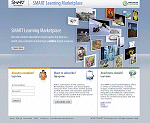 The Smart Learning Marketplace, a web-based subscription service, provides more than 1 million professionally developed pieces of online education content. Teachers can use the service to take students on virtual field trips to many of the world's best museums and galleries. Or they can move beyond the confines of a textbook and use the resource library to create compelling learning experiences with video files, images, audio files, and manipulatives, while supporting a variety of learning styles.
The Smart Learning Marketplace, a web-based subscription service, provides more than 1 million professionally developed pieces of online education content. Teachers can use the service to take students on virtual field trips to many of the world's best museums and galleries. Or they can move beyond the confines of a textbook and use the resource library to create compelling learning experiences with video files, images, audio files, and manipulatives, while supporting a variety of learning styles.
The library is regularly updated, so there is always a myriad of multimedia resources available to help teachers create engaging activities. All of the content is copyright-cleared.
 The Marketplace is fully integrated with Notebook collaborative learning software. Subscribers simply conduct a search right in the software, or from the Marketplace website, and download content directly onto the Notebook page. The Marketplace's content comes from education publishers, technology and software educators, and museums, including the Bridgeman Art Library, Scran, Encyclopaedia Britannica, Reuters, and Cambridge University Press.
The Marketplace is fully integrated with Notebook collaborative learning software. Subscribers simply conduct a search right in the software, or from the Marketplace website, and download content directly onto the Notebook page. The Marketplace's content comes from education publishers, technology and software educators, and museums, including the Bridgeman Art Library, Scran, Encyclopaedia Britannica, Reuters, and Cambridge University Press.
For more information,visit here.