Livescribe Launches Teacher Resource Portal
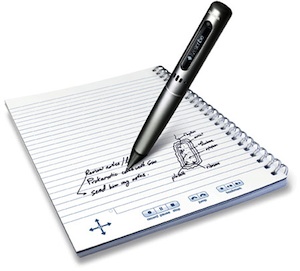
The Livescribe Pulse smart pen captures audio and notes, which can be saved to a computer (Mac OS X or Windows) or reviewed through the pen's headphone jack. |
Ed tech provider Livescribe has launched a new resource portal for K-12 to support instructors using interactive pens in the classroom.
Called Livescribe Education, the site offers free instructional resources and training materials for faculty who want to use interactive pens, or smart pens, in their teaching. Livescribe's smart pens allow users to capture writing, drawings, and audio, such as lecture notes, diagrams, and the accompanying verbal lecture. Audio can be recalled at a specific point in the note-taking process, synchronizing with instructor- or student-created classroom notes, using either Livescribe's desktop software or the pen itself, which can detect when a user taps at a specific part of his or her notes on a piece of paper and then play back the part of the lecture that corresponds with that section. (The synchronized audio and notes are called "pencasts.")
Resources on the site include:
- Instructor-submitted videos demonstrating how they use interactive pens in the classroom;
- Teacher-contributed articles on smart pen use;
- Tips and how-tos for "pencasting";
- Training videos and Webinars; and
- A range of subject-specific instructional resources, including math, English/language arts, science, and foreign languages.
The Livescribe Education portal is live now. Further details can be found here.