Screencastify Updates Video Submission Tool
- By Dian Schaffhauser
- 08/25/20
Screencastify has launched a version of its
assignment tool that allows teachers to securely request videos from their
students. The program, Submit,
lets teachers send students an assignment link. Students then record
their ideas on any device without the need for additional software or
extensions. Then the videos automatically appear in the teacher's
Google Drive for review.
A
free version limits use to a single active assignment at a time; a
$49 annual subscription removes that limitation.
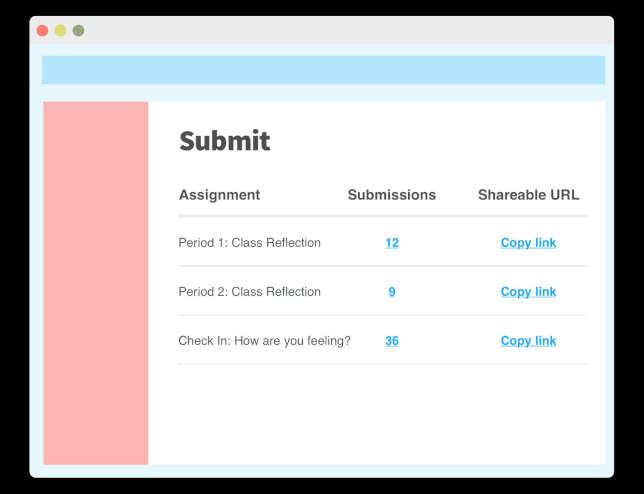
The
software includes webcam and screen recording, video privacy
controls, mobile usage, submission alerts, no limits to video length,
Google Classroom integration and auto-save to Google Drive. The
program has been in beta testing, according to the company, for the
latter half of the last school year.
"Submit
simplifies distance learning, making it easier for teachers and
students, especially during this challenging time. It's so important
that we assist teachers as they navigate through the changes they're
facing," said CEO James Francis, in a press release.
The
company also produces two other utilities: Record,
a screen recorder; and Edit,
for browser-based video editing. Those also have free versions, which
are limited to five minutes per recording.
About the Author
Dian Schaffhauser is a former senior contributing editor for 1105 Media's education publications THE Journal, Campus Technology and Spaces4Learning.